Step-by-Step Guide to Accessing Indian IPTV in USA, UK & Canada
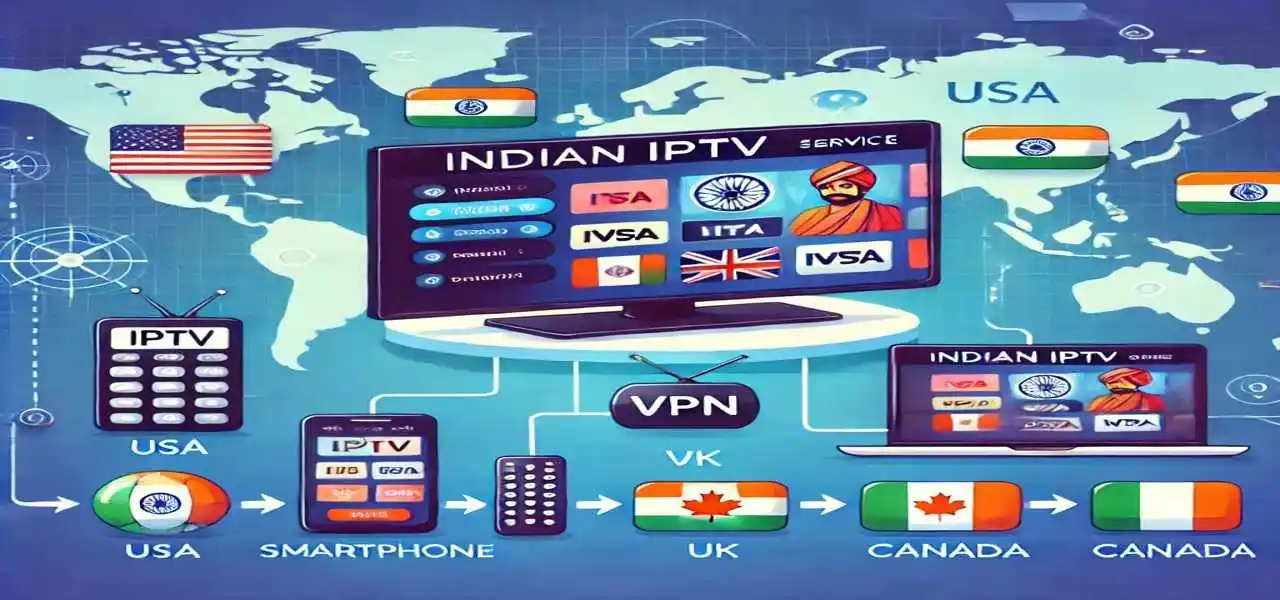
As global interest in Indian entertainment rises, Indian IPTV services have emerged as a preferred choice for expatriates and fans residing in the USA, Canada, and the UK. IPTV (Internet Protocol Television) enables users to stream live television channels and on-demand videos via the internet, removing the requirement for conventional cable or satellite TV providers.
If you want to access Indian IPTV services in these nations, this guide will take you through the process step by step.
Step 1: Understanding Indian IPTV Services
First of all , let’s understand what Indian IPTV services actually provide before jumping to the setup process. They grant access to the following:
- TV Channels from India that broadcast in real-time, which includes news, sports, and movies.
- Regional language channels such as Hindi, Tamil, Telugu, Punjabi, Malayalam, etc.
- Bollywood and South Indian films available on demand.Catch-up TV for previously aired shows.
- High-definition (HD) and 4K streaming options.
An internet connection is needed to properly utilize these services. With that said, it is important that the connection is fast and stabe.
Step 2: Choosing the Right Indian IPTV Provider
There are numerous IPTV providers based in the U.S, Canada, and the U.K that provide Indian Channels. When picking a provider, it is important to consider the following points:
- Channel Availability: Always Remember to Check if the Service Includes All The Indian Channels You Wish To Have.
- Video Quality: Ensure that the service includes streaming in either HD or 4K.
- Device Compatibility: See if the services is compatible with Smart TVs, Firestick, Roku and Android and iOS devices.
- Customer Support: Choose providers that offer good support.
- Subscription Plans: Make sure to note the pricing, trial periods, and refund policies.
- Legal Compliance: Make sure the provider is allowed to stream those channels legally.
Some Of The More Notable Providers Of Indian IPTV In These Areas Are:
- Indian OTT
- Indian IPTV
- Prime IPTV Pro
- Prime OTT Pro
Step 3: Ensuring a Stable Internet Connection
As mentioned before, IPTV is streamed through the internet. Therefore, having dependable and capapble connections is essential. For optimal streaming, these are the speeds that we recommend:
- Mbps for SD quality
- 10 Mbps for HD quality
- 25 Mbps and above for 4K streaming
Additionally, Note that Performance can be boosted by using a wired Ethernet connection instead of Wi-Fi or router that has an elevated range.
Step 4: Selecting a Compatible Streaming Device
Most of the Indian IPTV service providers work across different platforms. Depending on what you prefer, choose from:
- Entertainment Devices: Amazon Fire, Roku Device, Apple Television, Google Chromecast Stick.
- Android Television: Nvidia Shield TV, Xiaomi Mi Box.
- Smartphones: Android smartphone and tablet, iPhone and iPad.
- Television: Internet browser or IPTV application on laptop or desktop.
- For Smart TVs And Streaming Devices
- Launch the application shop (App gallery, Amazon Store)
Step 5: Installing the IPTV App
After you choose the IPTV provider you would like to go with, you will have to download the app on the device you prefer. Here’s how you can do that:
- For Smart TV and Streaming Devices
- Open the app store i.e. Google Play Store, Amazon App Store, or Roku Channel Store.
- Search and install the App from your IPTV provider like YuppTV or Sling TV.
- Now, open the app and login with your account details.
- Go to Play Store (Android) or Apple App Store (iOS).
For Android & iOS Devices:
Look for the app of your IPTV provider.
- Install the application.
- Once done, login and start streaming.
- Use a web browser to access the IPTV provider’s official website.
- Log into your IPTV account online and start streaming.
For Laptops & PCs:
- Open a web browser.
- Go to the IPTV provider’s official website.
- Log in and start streaming directly.
Step 6: Setting Up a VPN (Optional but Recommended)
Some Indian IPTV services may be geo-blocked in certain countries. A VPN, or Virtual Private Network, can help:
- Get access to specific Indian channels that are geo-blocked.
- Offer privacy and protection while streaming.
- Eliminate ISP throttling for unobstructed viewing.
How to Set Up a VPN:
Buying a VPN subscription with ExpressVPN, NordVPN, or Surfshark is advisable.
- Install the VPN application on your streaming device.
- Run the app and login to an account. Then connect to an Indian server.
- Afterwards, open the IPTV app and gain access to the Indian channels.
Step 7: Subscription and Activation
- In order to start streaming, you’re required first to sign up for the IPTV service. Follow these steps to do so:
- Go to the site of the IPTV provider you wish to subscribe to.
- Pick a subscription plan that works for you.
- Complete the payment with credit/debit cards, PayPal, or other methods as applicable.
- Once the payment is confirmed, you will receive an activation code or login credentials.
- Enter the activation code in the IPTV app to start streaming.
Step 8: Troubleshooting Common IPTV Issues
If you face issues while streaming, try these solutions:
- Buffering Problems: Reduce the streaming quality or check your internet speed.
- App Crashes: Clear cache or reinstall the app.
- Channel Not Loading: Restart the app or check for service outages.
- Login Issues: Reset your password or contact customer support.
Step 9: Exploring Additional Features
Indian IPTV service providers add numerous movies, television series, and live events to their video library. Update your application to access all of the new features and content.
- Catch-Up TV: Watch shows that aired in the last 7 days.
- DVR Functionality: Record your favorite programs.
- Multi-Device Streaming: Use one account on multiple devices.
- Parental Controls: Restrict content for kids.
Step 10: Staying Updated with New Content
Indian IPTV services frequently update their content library with new movies, TV shows, and live events. Keep your app updated to access the latest features and content.
Closing Up
Setting up Indian IPTV in USA, Canada or the UK is quick and straightforward and greatly boosts your entertainment experience with an array of Indian channels and on-demand video content. Following this detailed guide, you’ll set up your solution in no time and relish easy streaming of your favorite Indian TV shows, movies and sports programs.
Find a good internet connection, use a VPN for smoother streaming, and finally choose a good IPTV provider and you are all set. Enjoy!
